You can now make fishbone diagrams using MindMup in Microsoft Teams. Last month we introduced Fishbone diagrams into MindMup, today we have added the option to create fishbone diagrams when creating a Microsoft teams tab.
Getting started
Just select one of the Fishbone option from the dropdown list menu to create a new diagram, or switch an existing mind map to a fishbone diagram by selecting View/Map Theme menu after showing the menu using the “toggle compact layout” icon on the far right of the toolbar.
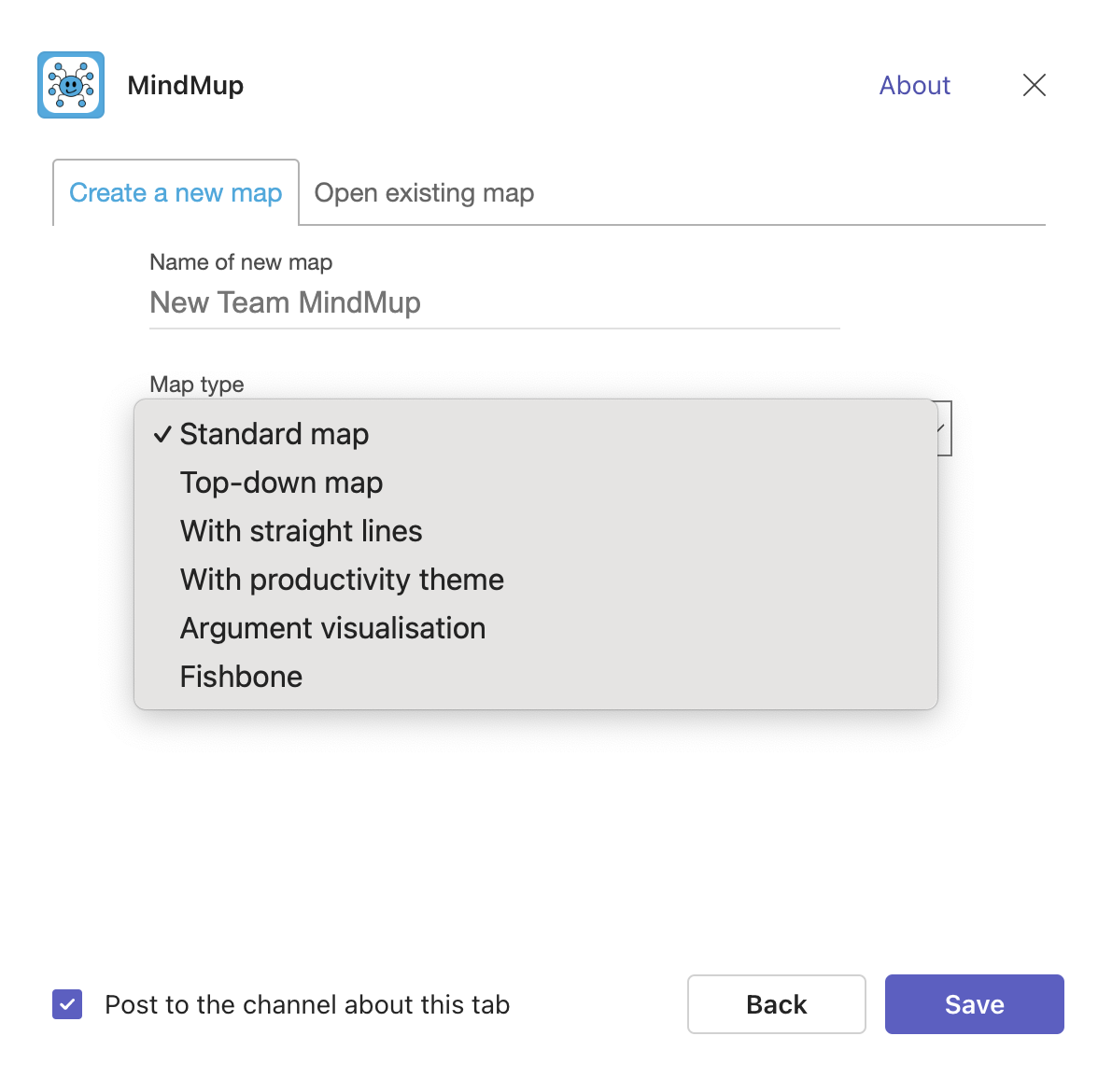
Integrating fishbone diagrams into Microsoft Teams enhances collaborative problem-solving by visually mapping out cause and effect relationships. These diagrams help users systematically analyze the potential causes of a problem, making it easier to identify and discuss root causes within a team setting. By embedding this tool directly in Teams, users can seamlessly create, share, and edit diagrams in real-time during virtual meetings or through chat channels. This fosters a more engaging and productive environment where team members can collectively brainstorm, pinpoint specific issues, and develop actionable solutions, all within the familiar interface of Microsoft Teams, thus streamlining communication and decision-making processes.