We have restored limited auto-save functionality in MindMup for Google Drive, making it easier to work when a single user is modifying a map.
Prior to July 2018, MindMup used the Drive Realtime API, a way to collaboratively access data on Drive that is safe for concurrent editing. Google decided to remove this feature for third-party applications (such as MindMup). This means that, for maps saved as Google Drive Files, updates are no longer saved automatically.
From today, MindMup for Google Drive again has limited support for auto-saving. You can turn on automatic saving by selecting File > Turn on Autosave from the main application menu.
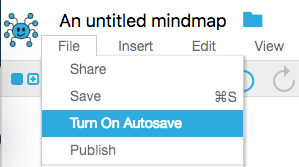
Autosaving works by sending the changes to Google Drive periodically – currently once a minute. Auto-saving works in the background and you can continue editing the map while the operation is in progress. You will see a thin blue progress bar during the saving, and after it completes, you will see a confirmation that all changes are saved in the application header.
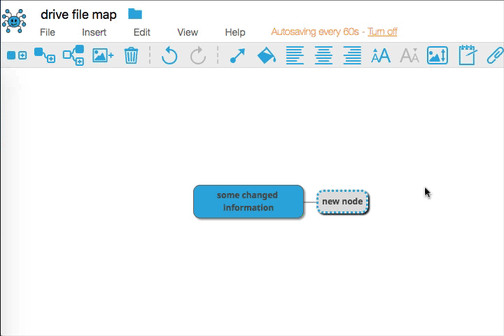
This option is set on each map individually, so you can select to autosave some maps, and keep some maps manually saved. To turn off auto-saving on a map, use File > Turn off Autosave from the main application menu.
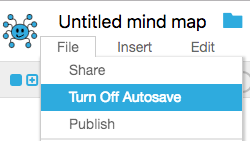
Auto-saving is only safe for single-user work. Do not activate this option if several users simultaneously need to edit a map. MindMup checks for changes periodically and can handle many scenarios with different users updating the same map, but this is not 100% safe or a replacement for the previous collaboration functionality. You will be offered to merge the content in case of remote changes, and then need to save it back again to Drive.
If you need to see updates on a single map from multiple places almost instantly, and to collaborate on editing a map, it is much better to move the map to the MindMup Cloud storage.
For more information on the upcoming changes to MindMup for Google Drive, check out Answers to Frequently Asked Questions related to Google Drive API deprecation.